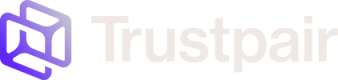File Imports requirements
Before submitting your files to Trustpair, it's essential to review the following guidelines to avoid potential file blocking issues when you import files.
- File format Ensure that your files are in CSV (and not XLS)_
- Encoding Verify that your files are encoded in UTF-8. If you need assistance, refer to this quick tutorial
- Cell format Be cautious when altering number formats (e.g., registration or bank account numbers) while saving a CSV in Excel. Watch out for errors like "E+" that might unintentionally appear in the formats_
- Separator Use a text editor to confirm the separators used in your file. Convert to "semicolon" if it's not already in that format_
- Headers Use the column names provided by Trustpair without any spaces or extra words_
- Additional columns Remove any columns that haven't been requested by Trustpair_
- Payment_id Ensure the uniqueness of payment_id both in your ERP and the exported file. If duplicates exist, create a unique identifier by combining different concepts to guarantee payment_id uniqueness
- Volume Confirm that the volume of the vendor database matches the expected volume defined in your contract
- Naming convention Adhere to the naming convention specified by Trustpair, especially for SFTP usage
⚠️ Please be aware that failure to adhere to these formatting guidelines or adding unlisted columns may lead to import errors
Need assistance?If you're unsure about your export's format, feel free to contact your Customer Success Manager or our Support team ([email protected]). They can review your import file and provide guidance to ensure its compliance.
Updated 5 months ago