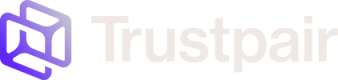Trustpair Various Modules
Trustpair's evaluation engine can be ran through 3 main modules depending on the use case(s) of the customer. The efficiency of Trustpair's evaluation engine can also be improved by the customer via the import of their Payment history with third-parties.
Trustpair's main modules
Company account checks
The aim of this module is to perform one or several checks on a third party before adding it to the vendor master file (VMF). This check provides an evaluation at a given date in time, and no automatic re-evaluation is performed on the corresponding third party.
Typical use case
A new supplier has been added to the Procurement tool, where account and banking information have been added. The accounting team wants to perform an anti-fraud check on the bank account information for this provider, before adding the third-party to the ERP.
Here are the four ways you can use this Module within Trustpair:
- Via the QCR form inside Trustpair Collaborate
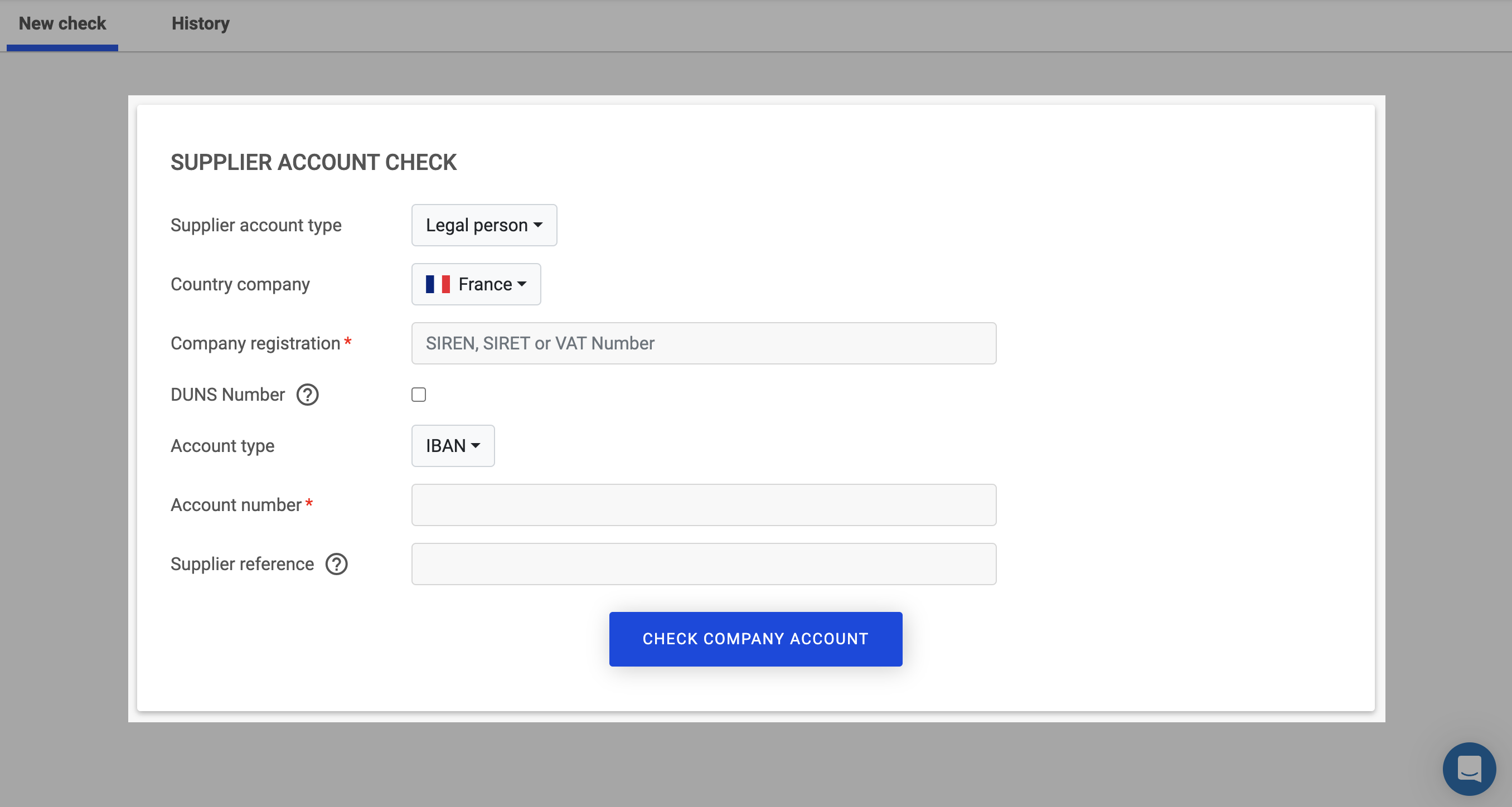
- Via the import of a file inside Trustpair Collaborate for batch QCR checks (several QCR checks at once)
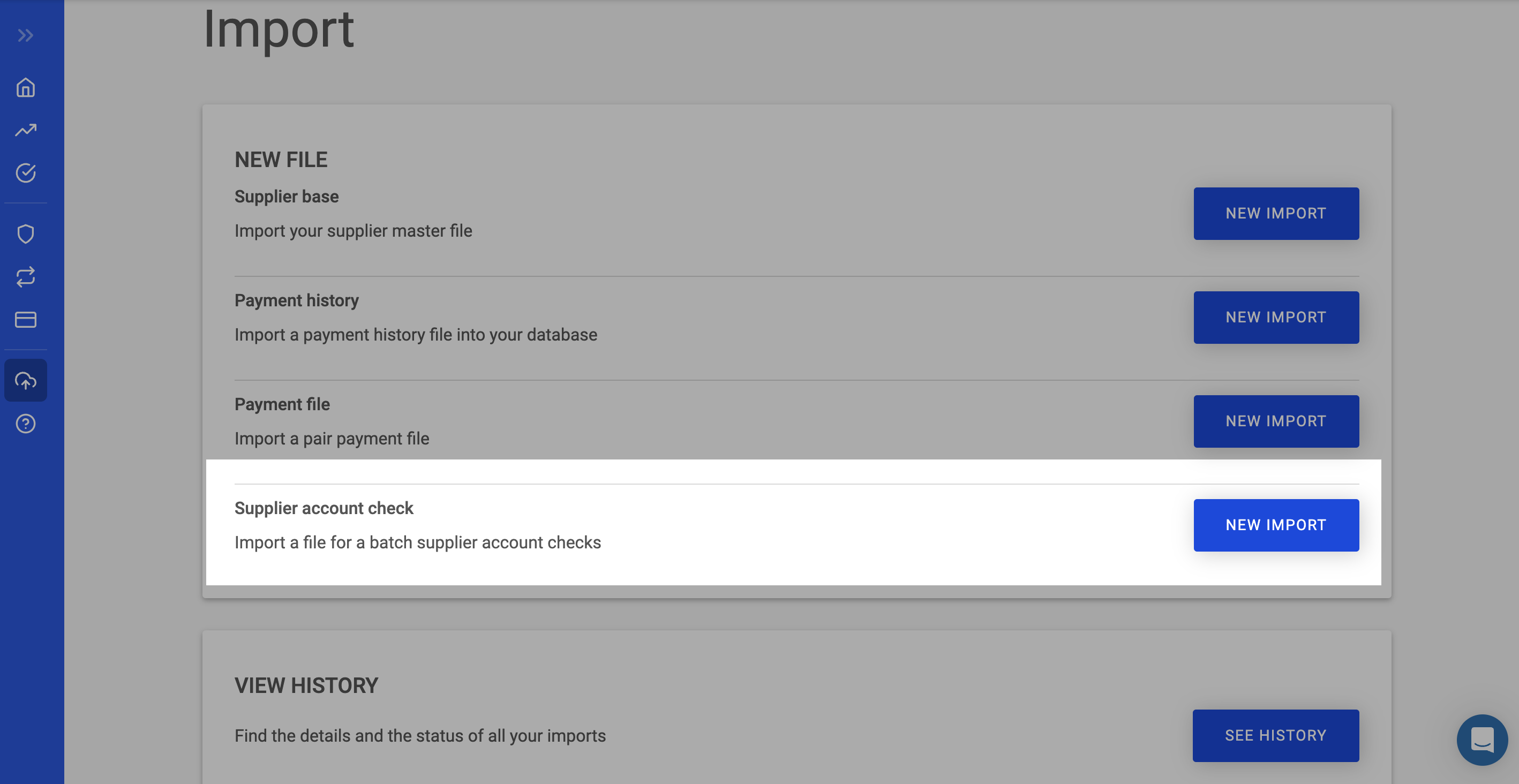
-
Via SFTP protocol
More explanations in this section about SFTP -
Via the API
More explanations about how to use Company account checks with the API in the corresponding section of the API reference
Company Account Audit
The aim of the Company Account Audit module is to perform an audit of the Vendor Master file (VMF) where thousands of third-parties information are stored. A lot of information about these third parties become deprecated in time, which is why customers need to perform regular audits.
Typical use case
The typical user here would be a Data Master Manager willing to clean-up the data from the VMF to make sure all bank account information are up-to-date. That way risks of wire transfer fraud can be reduced to the minimum.
Here are the three ways you can use the Company Account Audit module within Trustpair:
- Via the import of a VMF file inside Trustpair Collaborate (in .csv)
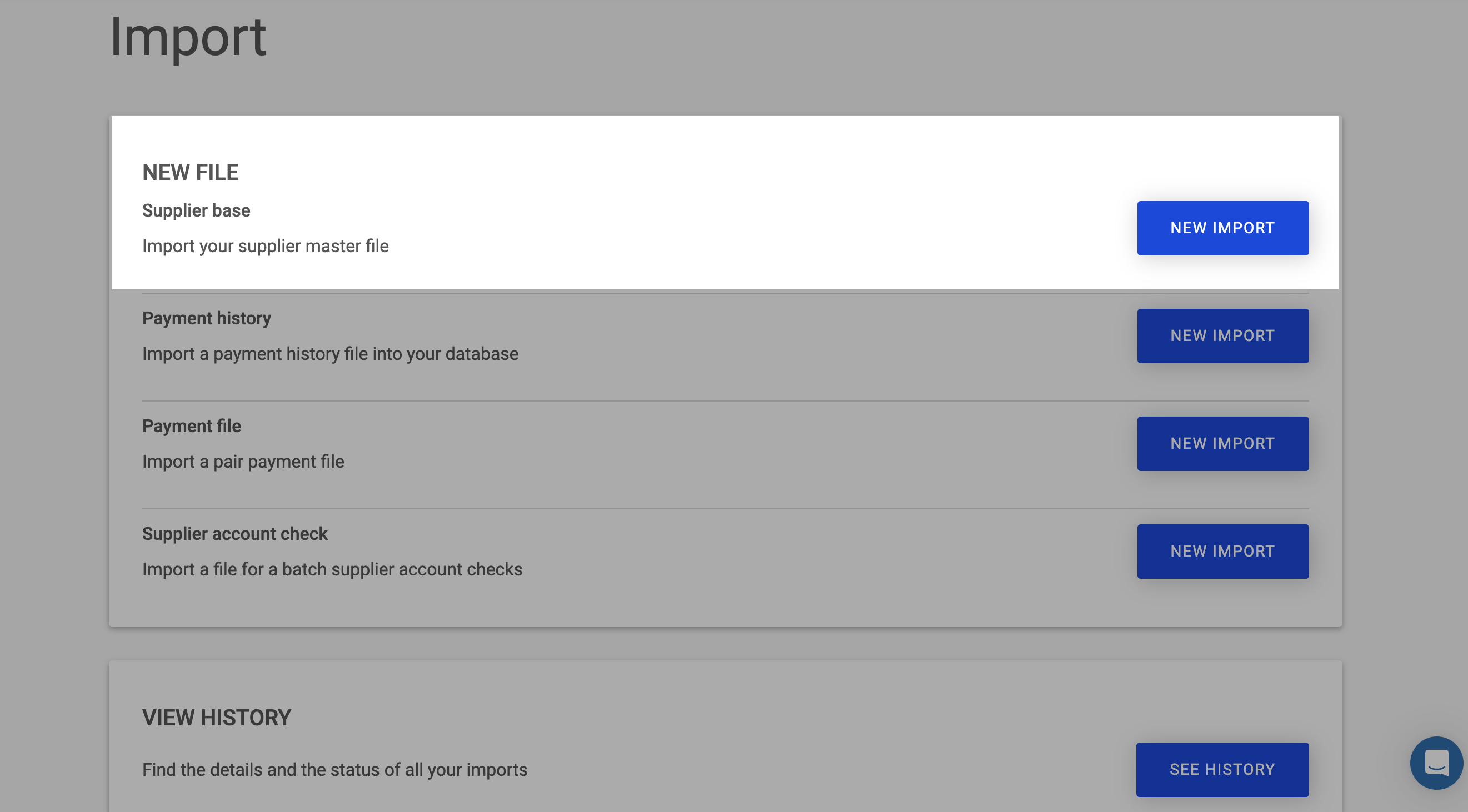
-
Via SFTP protocol
More explanations in this section about SFTP -
Via the API
More explanations about how to use Company account audits with the API in the corresponding section of the API reference
Difference between Account audit and Account checks
Performing an Account audit enables to activate 3 main features that are not available with Account checks
- Automatic update of the third-party evaluation: if there's been an update to a given third-party like a bankruptcy or company closing, the evaluation of this third-party will automatically be updated by Trustpair
- Suggestions for correction: depending on the evaluation provided on the given third-party, Trustpair is capable of providing recommendations for cleaning-up the VMF
- Leveraging the payment history: this module is also capable of leveraging the payment history imported by customers to evaluate the third-party with more precision. See below for more information about the payment history feature.
Payment campaigns checks
The aim of this module is to check the payment campaigns generated by Treasury teams before they are sent to the bank.
Typical use case
A last-minute payment may have been added to the payment campaign or the audit of the VMF may not have been done for a while. So by checking their payment campaigns directly inside Trustpair, treasury teams can be reassured that they can send the payment campaign with no risk.
The evaluation of Pending payments is based on the evaluations made in the Company Account Audit module
The evaluation of the payments associated to each third-parties of the payment file relies on the evaluation that was performed on each of those third-parties inside the Company Account Audit module.
If the third-parties have not been evaluated via the Company Account Audit module, Trustpair won't be able to provide an evaluation of the corresponding payments. Unless the payment file contains the registration number of the third-parties: in that specific case, Trutpair will launch a new check on those third-parties, and associate the evaluations to the corresponding payments.
Here are the three ways you can use the Payment campaign module within Trustpair:
- Via the import of a payment file inside Trustpair Collaborate (in .csv or .xml format)
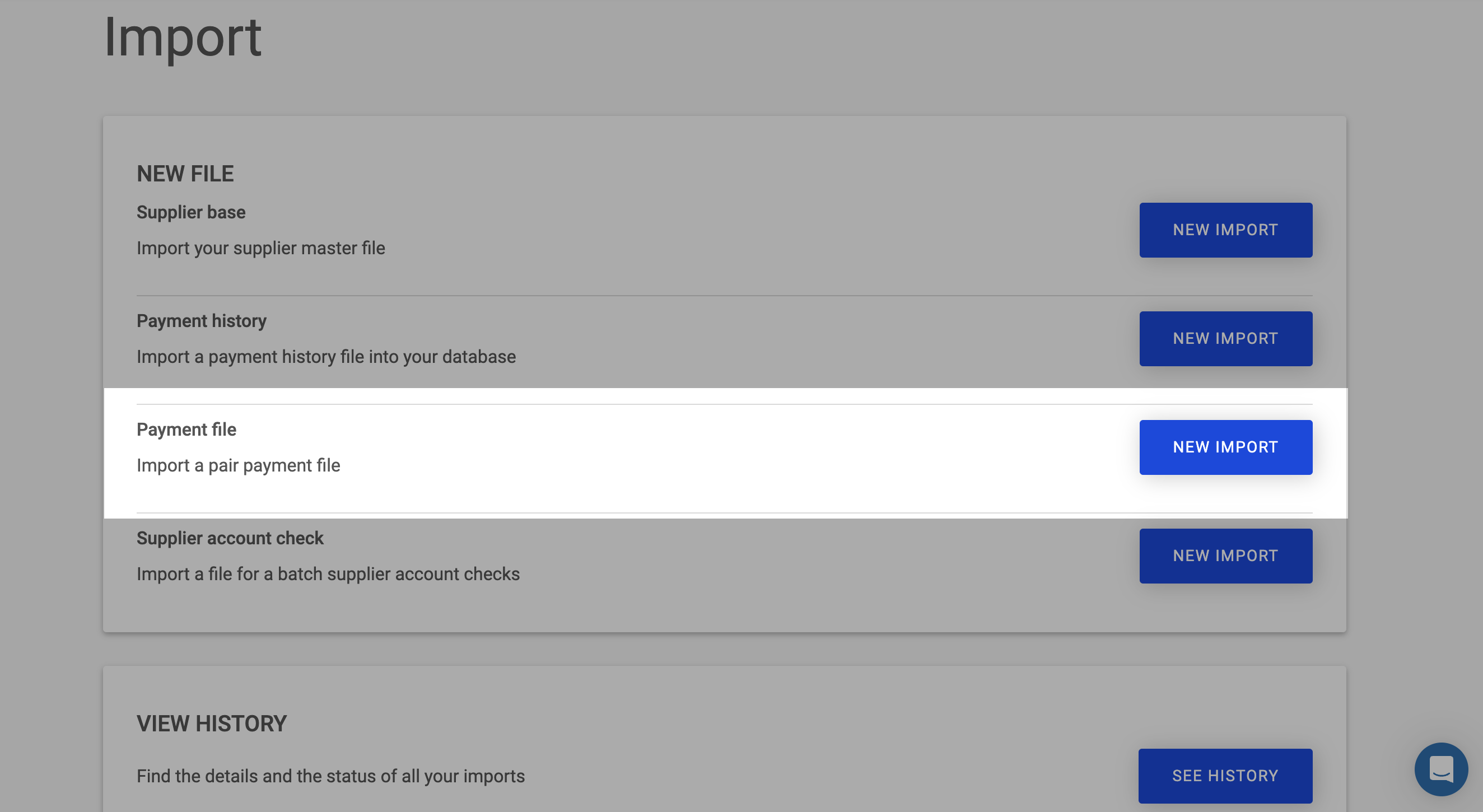
-
Via the SFTP protocol
More explanations in this section about SFTP -
Via the API
More explanations about how to use the Payment campaigns module with the API in the corresponding section of the API reference
Payment history
Trustpair's customers can import the history of their payments to third parties in order to improve the confirmation rate of Trustpair's evaluation. For example, Trustpair has rules that evaluate the third party as favorable if there have been enough payments each with a minimum amount to the third party in the past.
Here are the three ways you can use the Payment History feature with Trustpair:
- Via the import of a payment history file inside Trustpair Collaborate
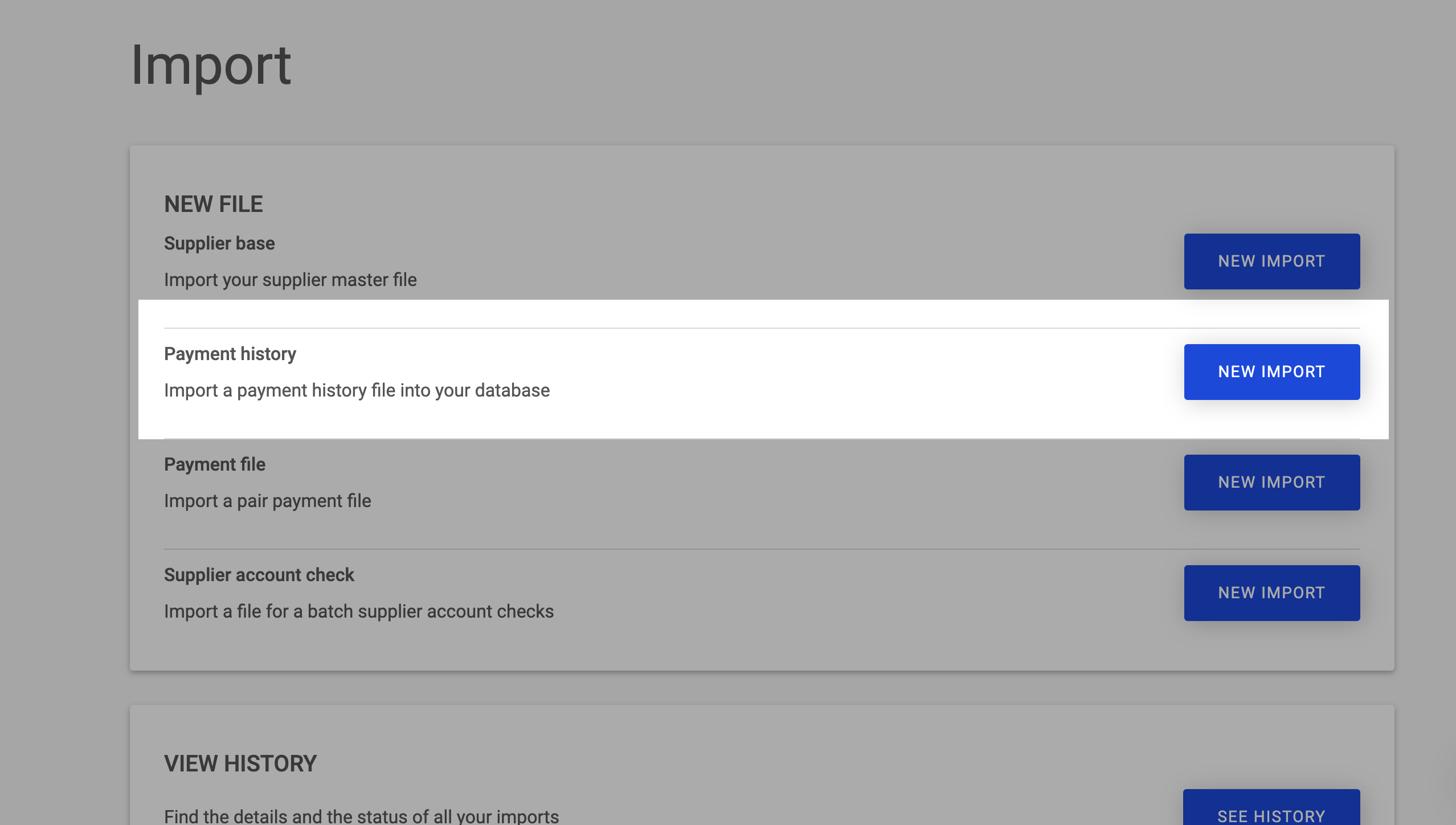
-
Via the SFTP protocol
More explanations in this section about SFTP -
Via the API
More explanations about how to use the Payment history module with the API in the corresponding section of the API reference
Payment history only works in the Company Account Audit module
The Payment history will only have an impact on the evaluations of the third-parties inside the Company Account Audit module
Updated 19 days ago