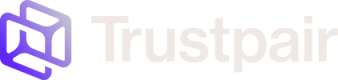2️⃣ Vendor Database Audit
Audit your vendor database and strengthen Trustpair's analysis by sending us your payment history.
There are 2 files that you can transfer:
- Vendor database audit: Complete extraction of your database, according to the format requested by Trustpair (described below).
- Payment history: History of payments to your vendors. Details of the format on the next page.
File format and content
Your CSV file must contain all the columns described below. They may be empty if the content is not mandatory.
To ensure proper processing of the file, the headers (without spaces) must be respected.
Note that the order of columns is not important.
File "audit of the vendor database" imported into Trustpair
Please find below an example of an import file:
| Header/column name | Content for legal entities | Content for individuals | Description | Example |
|---|---|---|---|---|
| company_country_code | Mandatory | - | Country code in format ISO 3166 (2 or 3 car.) | FR or FRA |
| company_name | Mandatory | - | Name of the company | Trustpair |
| company_registration | 1 of the 3 IDs is mandatory | - | National identification number of the vendor | 832940670 |
| tax_number | 1 of the 3 ID | - | European VAT number | FR40123456824 |
| duns | 1 of the 3 ID | - | 9-digit identification number issued by the private company D&B | 270243120 |
| natural_person_country_code | - | Mandatory | Country code in format ISO 3166 (2 or 3 car.) | FR or FRA |
| natural_person_tax_number | - | Optional | Used for countries with tax ID for natural persons | 12345678 |
| last_name | - | Mandatory | Family name | Dupont |
| first_name | - | Mandatory | First name | Marie |
| other_name | - | Optional | Other name | |
| birthdate | - | Optional | birthdate | JJ/MM/AAAA |
| bank_account_country_code | Mandatory | Mandatory | Country code in format ISO 3166 (2 or 3 car.) | FR or FRA |
| iban | Mandatory - for IBAN zone | Mandatory - for IBAN zone | Supplier's account number in IBAN format | FR7612548029981234567890161 |
| bank_account_number | Mandatory - for non-IBAN zone | Mandatory - for non-IBAN zone | Bank account number of the vendor | 123550679 |
| bic_code | 1 of the 2 is mandatory - for non-IBAN zone | 1 of the 2 is mandatory - for non-IBAN zone | SWIFT BIC code | 019389857 |
| routing_number | 1 of the 2 is mandatory - for non-IBAN zone | 1 of the 2 is mandatory - for non-IBAN zone | Routing number or bank code | Depending on countries Ex: ABA for the US |
| control_key | Optional | Optional | Control key | Depending on countries |
| supplier_id | Mandatory | Mandatory | Unique identifier of the supplier in your database. Its content should never change for a supplier | Specific to your company |
| supplier_status | Optional | Optional | Status of the supplier in the database allowing to indicate a deactivated supplier but still present in the supplier database | 2 types of values are accepted: empty - provider has not been disabled disabled - supplier disabled |
Template & examples
Please reach out to your Customer Success Manager for an example
If needed, we can provide you with a .csv sheet that displays all the columns required with several examples. You can then duplicate it, fill-it with your extraction file informations and name it according to the conventions above.
Updated about 2 months ago